Export all your Facebook Posts to Google Drive… Learn How to Export Facebook Posts to Google Drive? Do you know, there is an option of exporting Facebook Posts to Google Drive. Yes, there it is. If you wish to import them for some reason (like making an extra copy, taking a backup before deleting the account, etc.) then keep reading. Here I have explained with relevant images – “How to Export Facebook Posts to Google Drive?”
Facebook gives you the option to take a backup of your Facebook posts, photos, videos or notes. Sounds great! Right! Let’s get started…
How to Export Facebook Posts to Google Drive?
Visit Facebook.com, where you have to visit your settings page, then search and navigate over to the Your Facebook Information section. There, you’ll click on “View” next to the “Transfer a Copy of Your Information” line.
Note: You’re not moving, shifting or deleting any old posts, you are just simply copying them somewhere else. In case, if you wish to get rid of that data entirely, you can either mannually delete all data, or delete your Facebook account.
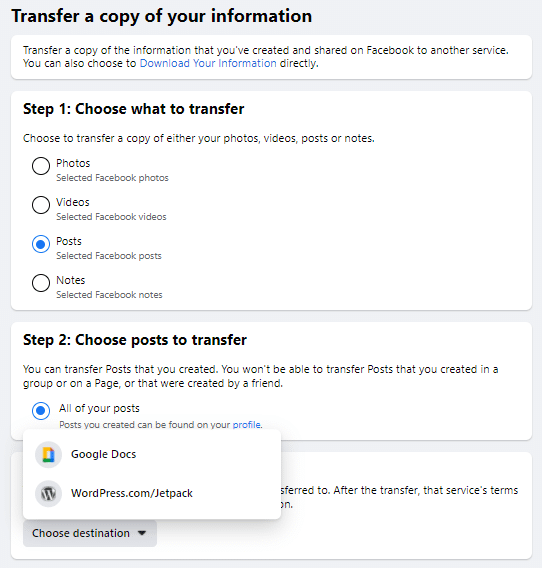
After clicking on “View”, On the subsequent screen, select posts. The bad thing is that you can’t choose which Facebook posts, you want to transfer; every post you have on your Facebook account will be copied over.
Note: This will only transfer your personal posts, not posts that friends made on your Facebook page — there is a difference. In the same manner, the posts you made in groups or other pages will not be included in this backup.
Pick your destination i.e. Google Docs as we have to store it in Google Drive. However, “WordPress.com/Jetpack” is another option that you can use — choose accordingly. Now, Click Next, and you will see that you have to grant various permissions to Facebook.
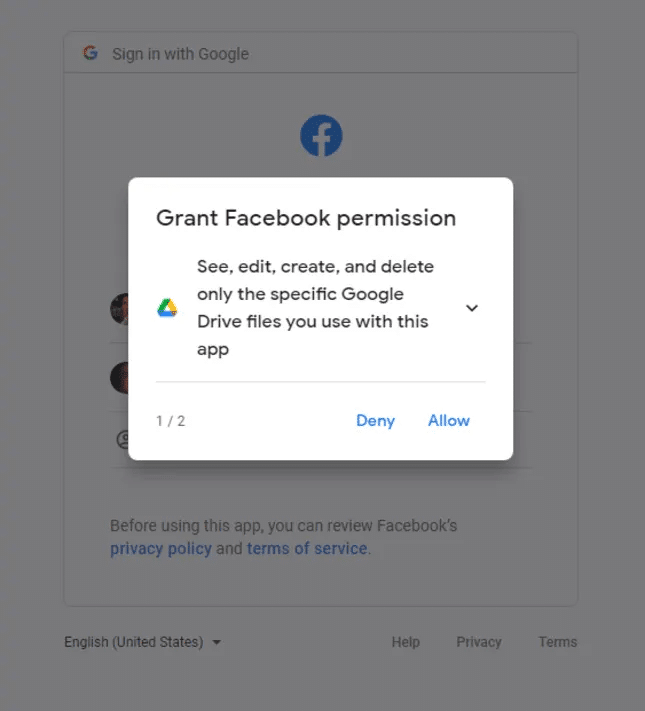
And once you’ll complete all this, your request will join the queue. Yes, this transfer is not of an instant-transfer kind, your transfer request will be processed first and I believe you’ll receive an email and/or Facebook notification when this transfer will good to go.
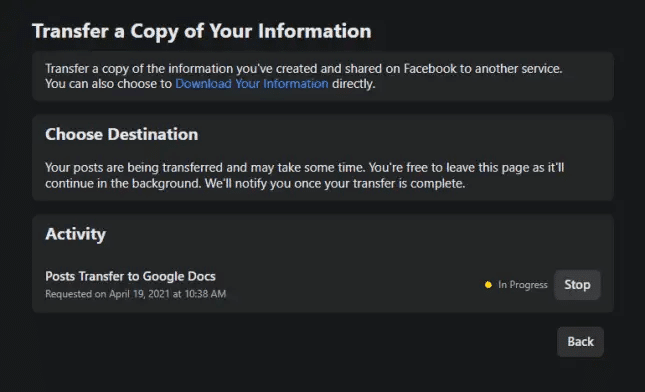
While this waiting process, you can repeat the same steps for your Facebook Notes — process is same. And if you’re also looking to export your facebook photos and videos, you can even start copying your photos and videos to another service.
