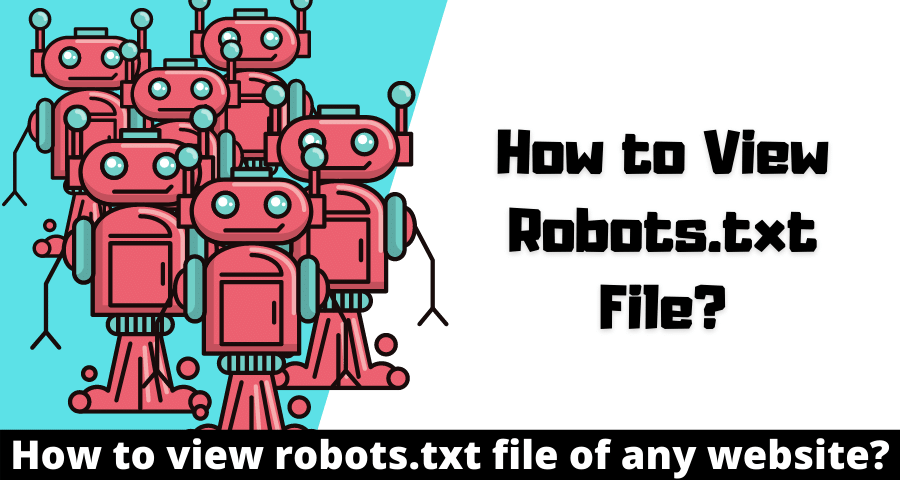Hey, if do not know how to view Robots.txt file of any website, then just type robots.txt in front of the main domain of any site.
Let us explain you with an example:
Consider, Domain = https://www.xyz.com/
then you have to add “robots.txt” after domain like this: https://www.xyz.com/robots.txt
How to View Robots.txt file of InfoCompile?
If you wish you can test this on our website’s domain. Right now our website’s domain is something like this:
https://www.infocompile.com/how-to-view-robots-txt-file-of-any-website/
So, now just remove this:
how-to-view-robots-txt-file-of-any-website/
After doing this add this:
robots.txt
At last, your URL will look like this:
https://www.infocompile.com/robots.txt
When you will visit, this URL you will see our robots.txt file like this:
User-Agent: * Allow: /wp-admin/admin-ajax.php Allow: /wp-content/uploads/ Disallow: /wp-content/plugins/ Disallow: /wp-admin/ Disallow: /readme.html Disallow: /refer/ Sitemap: https://www.infocompile.com/post-sitemap.xml Sitemap: https://www.infocompile.com/page-sitemap.xml
What to do if nothing comes up?
In our case, it is sure that the robots.txt file will be visible to you. But in your case, if nothing comes up, this means you do not have any robots.txt file yet. Don’t worry, we are here to help you, you can quickly learn about how to create a robots.txt file. <— Click here
So by the end of this article, you have learnt how to view a website’s robots.txt file. Stay Connected for more informative articles.?
More on InfoCompile:
Google Adsense High CPC Ads Tips | 100% Working Trick
Checklists for SEO, Keyword research, Content Writing, Link building
What is Keyword in SEO? Why are keywords important for SEO?